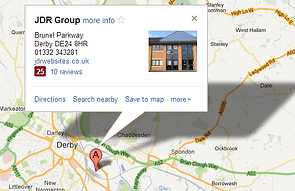Website SEO Audit Checklist: A Step-by-Step Guide to Fixing Common Issues
Estimated reading time: 7 minutes
Key Takeaways
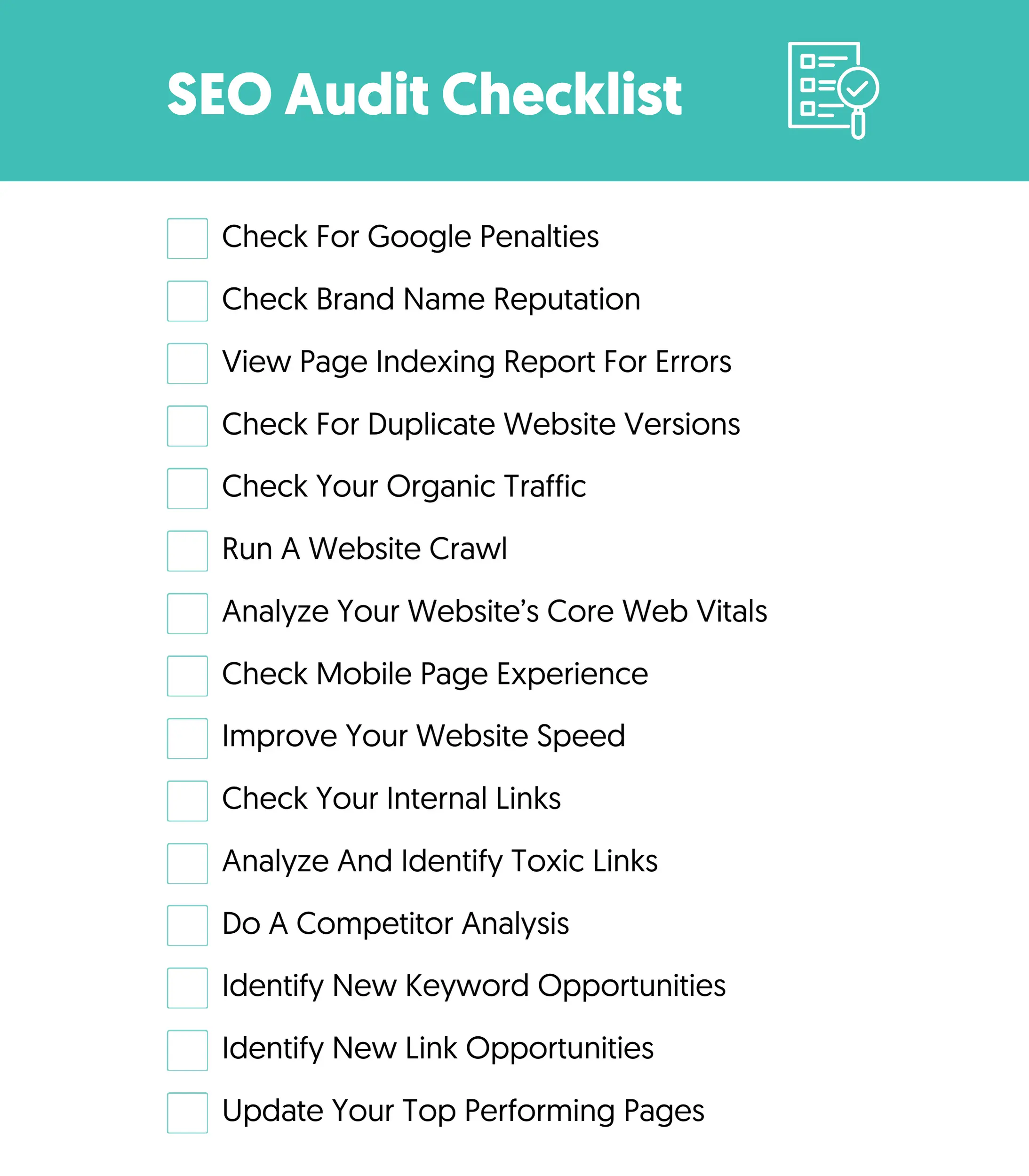
- A website SEO audit checklist is essential for identifying and fixing issues that hinder search engine rankings and user experience.
- Regular SEO audits help uncover technical, on-page, and off-page SEO gaps.
- Technical SEO audits focus on crawlability, site speed, sitemaps, and removing outdated content.
- On-page SEO audits cover meta tags, keyword cannibalization, alt text for images, and header structure.
- Off-page SEO audits analyze backlink profiles and identify toxic links.
- User experience (UX) audits are crucial for mobile navigation, ADA compliance, and reducing bounce rates.
- Tools like Screaming Frog, Ahrefs, SEMrush, and Google Search Console are invaluable for conducting effective SEO audits.
- Fixing broken links, duplicate content, slow site speed, and toxic backlinks are key actions to improve website SEO performance.
- Post-audit practices include monitoring rankings, updating content regularly, and periodic re-audits.
Table of contents
- Website SEO Audit Checklist: A Step-by-Step Guide to Fixing Common Issues
- What is an SEO Audit & Why It Matters
- Website SEO Audit Checklist: Key Areas to Review
- SEO Audit Tools Comparison
- How to Fix Common SEO Issues
- Step-by-Step Guide to Performing an SEO Audit
- Post-Audit Best Practices
- Frequently Asked Questions
A website SEO audit checklist is your roadmap to a healthier, higher-ranking site. Regular audits spot hidden issues hurting your search engine visibility and user experience. According to SEMrush, audits help identify technical, on-page, and off-page gaps, while Wix Blog notes that a structured checklist ensures systematic problem-solving. This guide provides a detailed, actionable plan to audit and fix your site’s SEO.
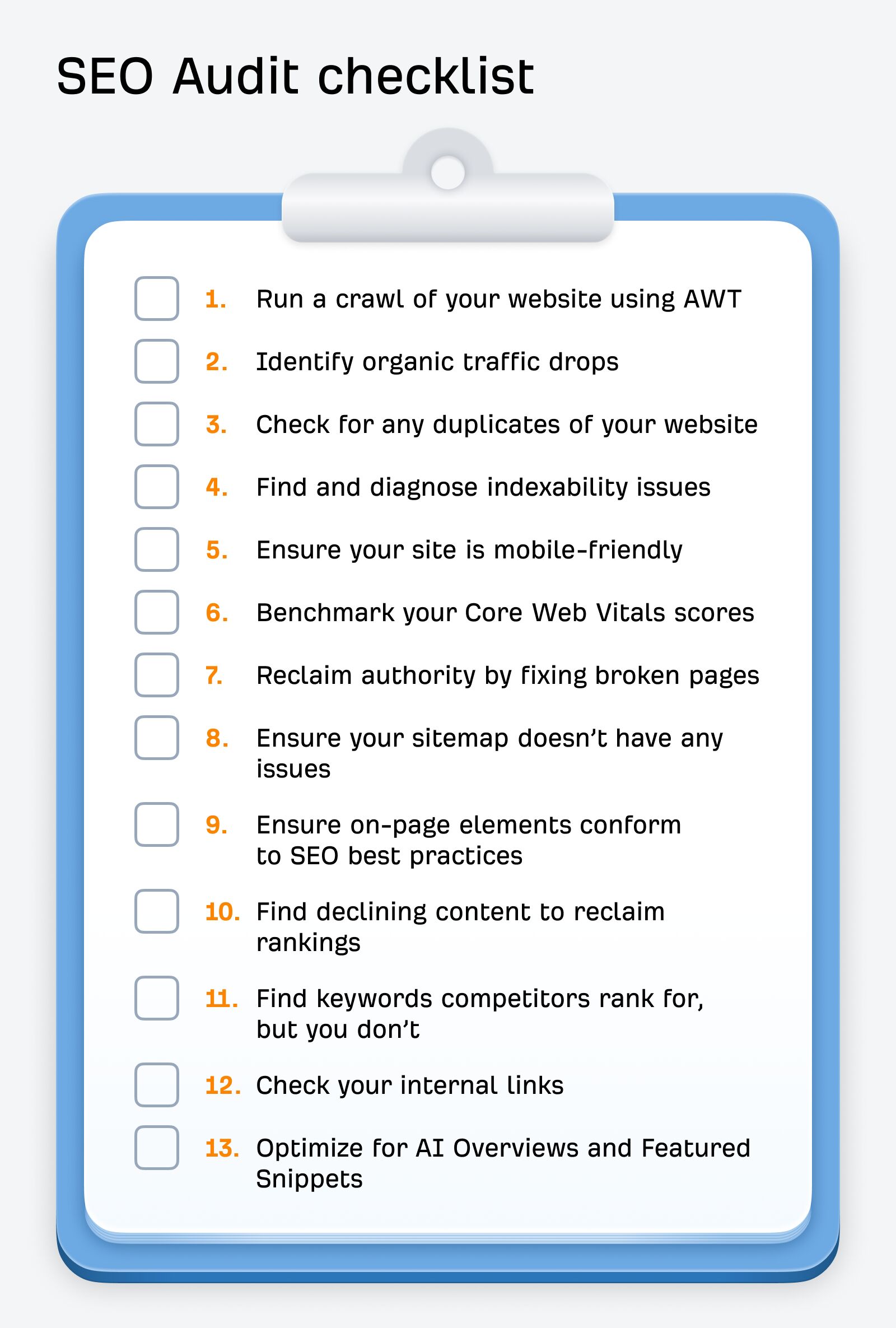
What is an SEO Audit & Why It Matters

Learning how to perform an SEO audit starts with understanding its purpose. An SEO audit is a full-site review of technical setup, content quality, backlinks, and user experience. It uncovers obstacles like crawl errors, slow pages, or toxic links that drain rankings.
Why audits matter:
- HubSpot reports audits prevent wasted crawl budget by removing low-value pages.
- Backlinko emphasizes audits fix mobile speed issues, which impact 60% of Google rankings.
A website SEO audit checklist ensures no critical area is overlooked.
Website SEO Audit Checklist: Key Areas to Review
Use this website SEO audit checklist to analyze on-page and off-page SEO systematically.
A. Technical SEO Audit

Technical SEO forms your site’s foundation. For a deeper dive into technical optimizations, see our Technical SEO Checklist 2023.
Key steps:
-
- Check crawlability/indexing: Use Google Search Console to ensure search engines access your pages. Properly configured robots.txt and correct directives are a must to allow search engines to crawl important pages and restrict access to unimportant ones like admin or thank you pages.
- Optimize site speed: Improve Core Web Vitals (loading, interactivity, visual stability) using tools like PageSpeed Insights. Fast loading website provides better user experience which is key for higher ranking. Optimizing images, minifying CSS and Javascript and leveraging browser caching are some of the ways to improve site speed.
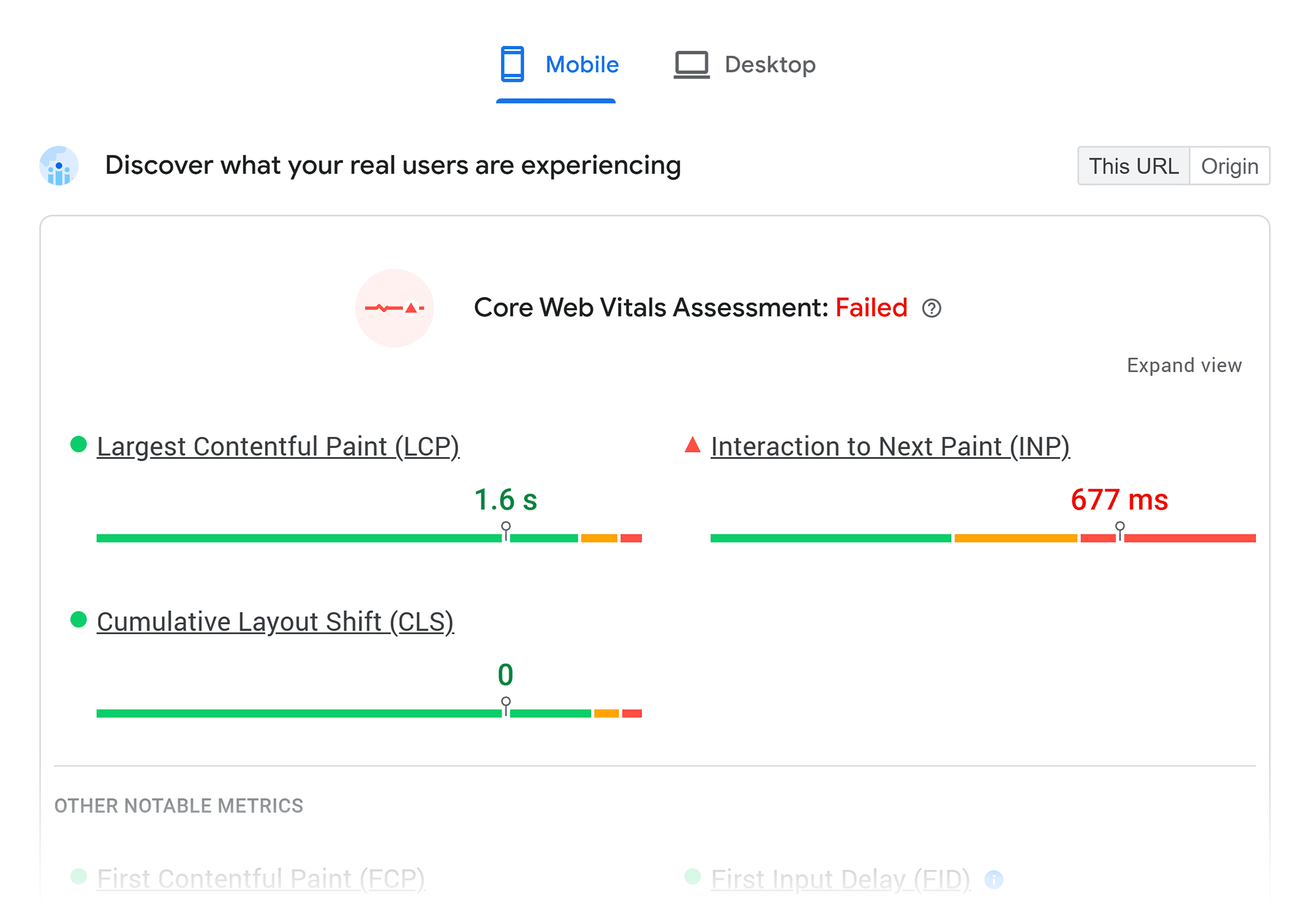
- Validate XML sitemap/robots.txt: Ensure both files are error-free and updated. XML sitemaps help search engines understand your website structure and find all the important pages. Robots.txt file guides search engine crawlers by specifying which parts of the website should be crawled and which should not.
- Remove “zombie pages”: Delete or redirect thin, outdated content (Backlinko). Zombie pages degrade the overall quality perception of your website and negatively impact crawl budget. Identifying and removing or improving such pages is important for SEO health. Consider if the page can be improved by adding more helpful content or if redirection to a more relevant page is a better approach.
B. On-Page SEO Audit

On-page SEO focuses on content and keywords. Learn how to optimize on-page SEO factors like meta tags and headers.
Key steps:
-
- Review meta tags: Write unique titles/descriptions with primary keywords. Meta titles and descriptions are key for click-through-rates (CTR) from search engine result pages (SERPs). Each page should have a unique and compelling meta title and description optimized with relevant keywords to improve organic visibility and attract more clicks.
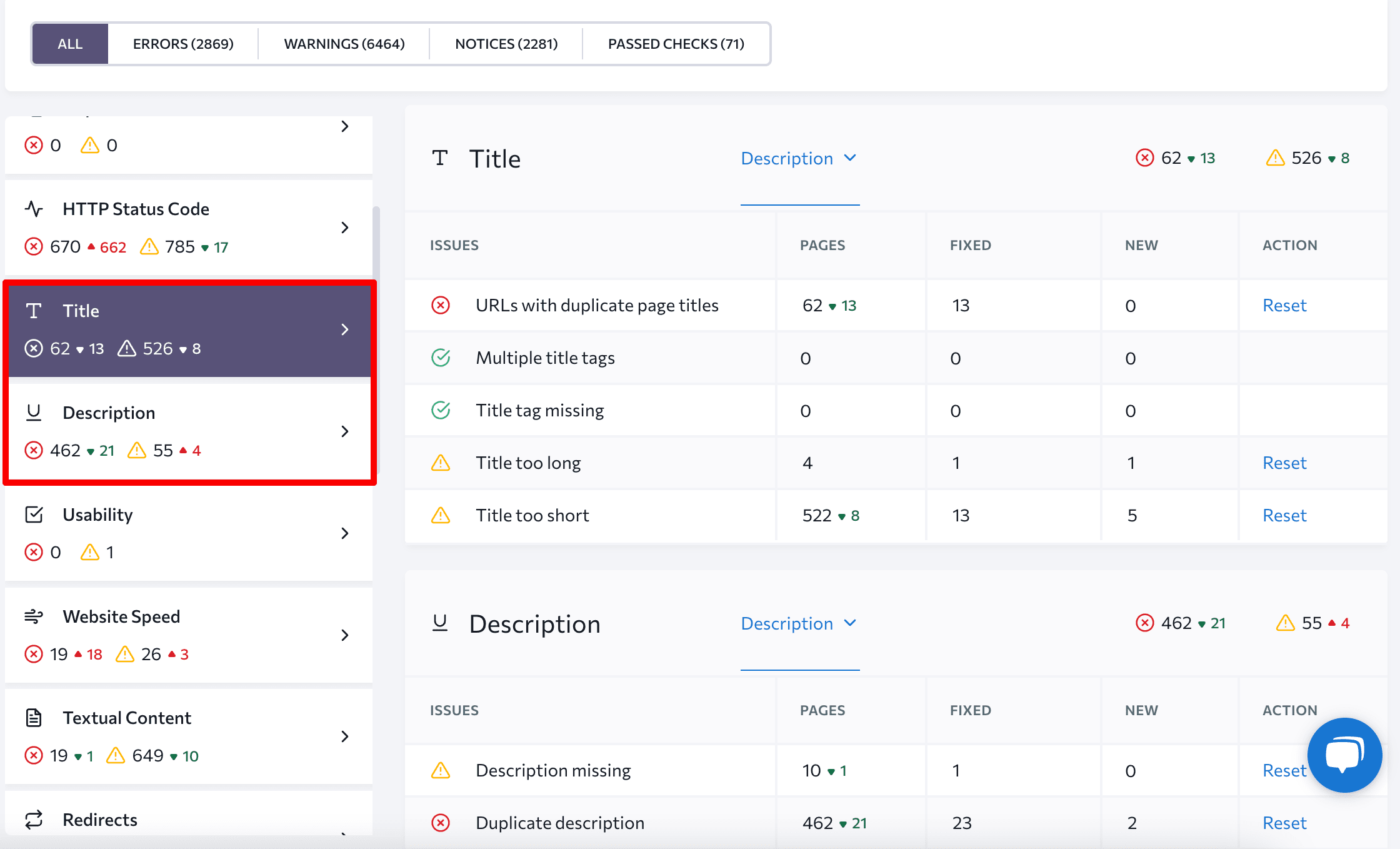
- Fix keyword cannibalization: Avoid multiple pages targeting the same keyword. Keyword cannibalization dilutes ranking power and can confuse search engines about which page is more important for a given keyword. Perform keyword research and content mapping to ensure each target keyword is associated with a single, highly relevant page.
- Add alt text: Describe images for accessibility and SEO (SEMrush). Alternative text for images is crucial not only for accessibility, making content understandable for visually impaired users, but also for SEO, providing search engines with context about the image and its relevance to the surrounding content.
- Audit headers: Use one H1 per page and structure content with H2s/H3s. Header tags (H1-H6) organize the content logically and improve readability for users. H1 tag should be used for the main heading and should incorporate the primary keyword. Subheadings (H2-H6) should further structure the content into digestible sections and improve overall SEO by indicating topic hierarchy.
C. Off-Page SEO Audit
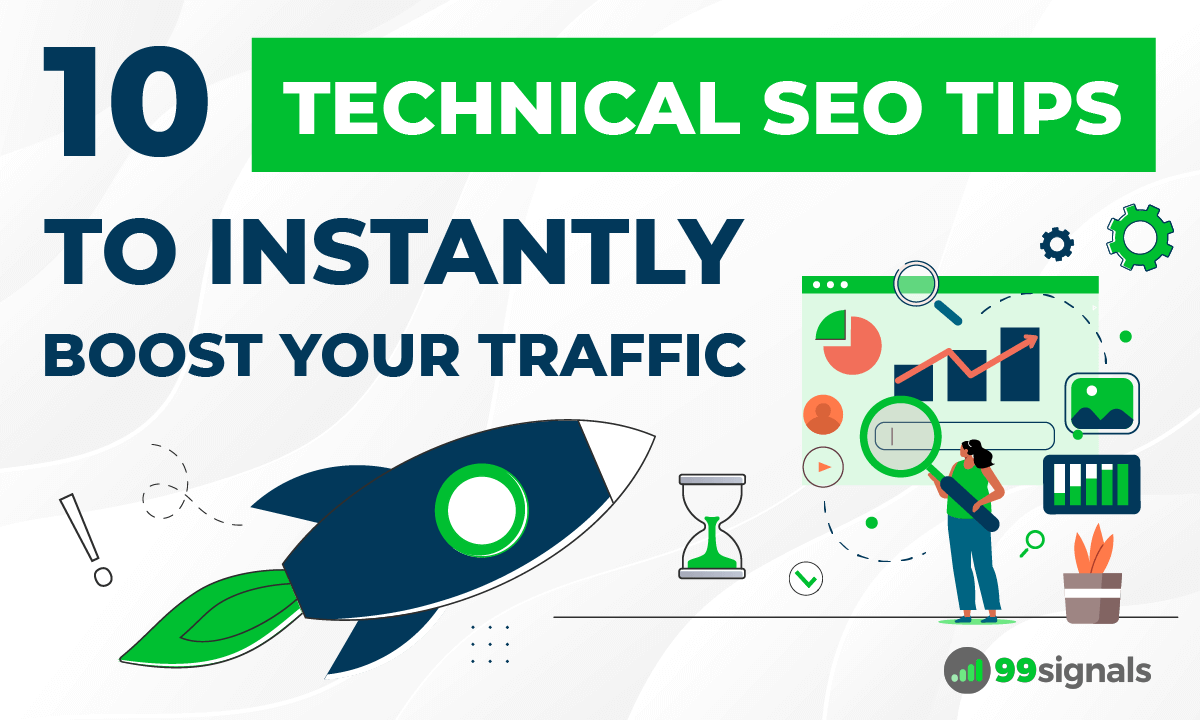
Off-page SEO revolves around backlinks. Explore proven off-page SEO techniques to build authority.
Key steps:
-
- Analyze backlinks: Use Ahrefs to find spammy links harming your domain authority. Backlink profile is a critical ranking factor. Analyzing your backlink profile to identify and disavow any toxic or low-quality backlinks that could harm your search rankings is crucial for maintaining a healthy SEO score.

- Disavow toxic links: Submit a disavow file via Google Search Console (Wix Blog). Once toxic backlinks are identified, using Google Search Console’s disavow tool signals to Google that you are not associated with these links and they should not be considered when evaluating your site. Regular backlink audits and timely disavowal efforts are essential for protecting your domain’s reputation and SEO performance.
D. User Experience (UX) Audit
UX impacts both rankings and visitor retention. A positive user experience is increasingly important for SEO. Search engines prioritize websites that offer a seamless and enjoyable experience for their visitors. Good UX signals, like low bounce rates and high dwell time, positively influence search rankings.
Key steps:
- Test mobile navigation: Ensure buttons/links work smoothly on phones. With the majority of web traffic coming from mobile devices, mobile-friendliness is not optional—it is a necessity. Mobile navigation should be intuitive and easy to use, ensuring visitors can easily find what they are looking for on smaller screens. Test your website on various mobile devices to ensure a consistent and user-friendly experience.
- Check ADA compliance: Add alt text, captions, and keyboard navigation (Wix Blog). Adhering to ADA compliance is critical for making your website accessible to everyone, including users with disabilities. Implementing features like alt text for images, captions for videos, and keyboard navigation not only broadens your audience reach but also aligns with SEO best practices, as search engines favor inclusive and accessible websites.
- Reduce bounce rates: Shorten paragraphs and add subheadings for readability. High bounce rates can negatively impact your search rankings, signaling to search engines that your content might not be relevant or engaging to users. Break up large blocks of text into shorter paragraphs and use subheadings to improve readability and content scannability. Engaging and easy-to-read content encourages visitors to stay longer, explore more pages, and reduces bounce rates.
- Ensure website security (HTTPS): Confirm that your website uses HTTPS. HTTPS encryption protects user data and is a confirmed ranking signal. Websites without HTTPS are flagged as “not secure” in browsers, which can deter visitors and negatively impact SEO. Migrate your site to HTTPS to ensure security and maintain user trust and search engine ranking benefits.
SEO Audit Tools Comparison
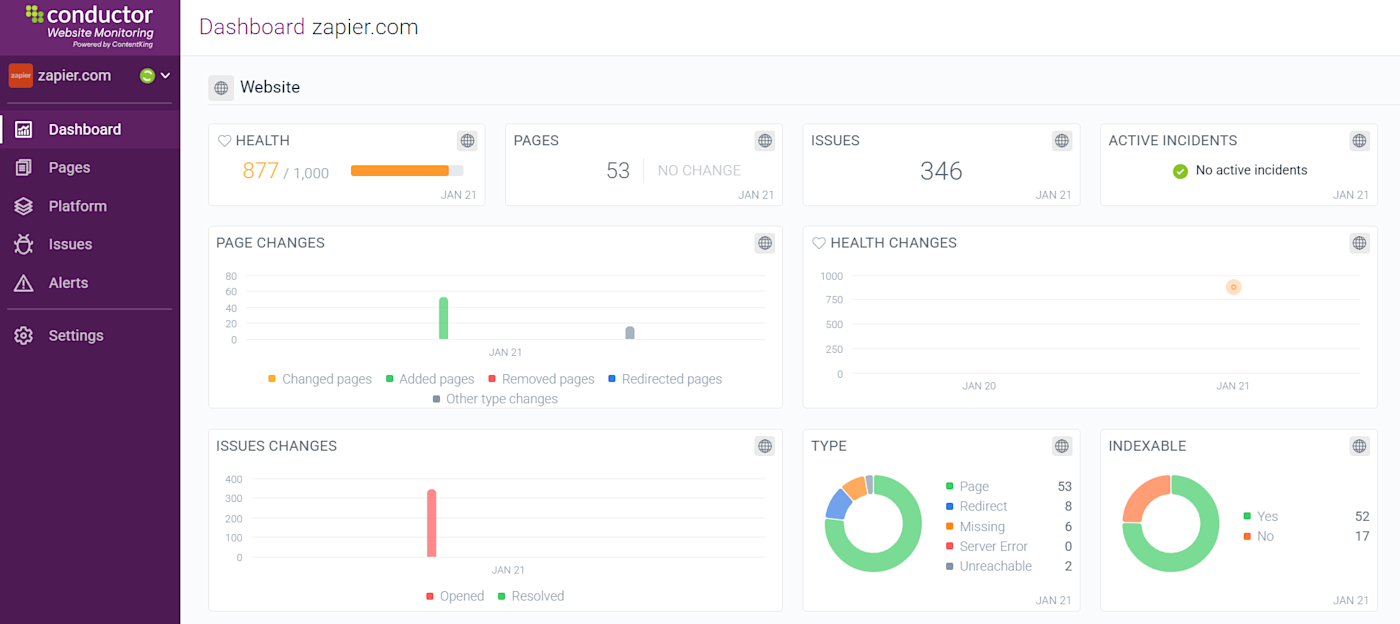
Choosing the right tools streamlines your SEO audit tools comparison. For a detailed breakdown of technical SEO tools, refer to our Technical SEO Checklist.
Top tools:
- Screaming Frog:
- Crawls 500+ URLs (free version).
- Detects broken links, duplicate content.
- Best for technical audits (SEMrush). Screaming Frog is a powerful website crawler that is highly valuable for technical SEO audits. It quickly scans websites to identify technical issues like crawl errors, broken links, duplicate content, and more. Its ability to analyze up to 500 URLs in the free version makes it accessible for initial audits, while the paid version provides unlimited access and advanced features, making it suitable for extensive and ongoing SEO monitoring.
- Ahrefs:
- Analyzes backlinks, keyword rankings.
- Pricing: Starts at $99/month.
- Ahrefs is a comprehensive SEO tool suite particularly renowned for its backlink analysis capabilities. It offers detailed insights into your website’s backlink profile, competitor analysis, keyword research, and content performance. While its pricing may be a barrier for some, the depth and breadth of data it provides make it a favorite among SEO professionals for in-depth SEO audits and strategic planning.
- SEMrush:
- Audits on-page SEO, tracks keywords.
- Use for content gaps (HubSpot). SEMrush is an all-in-one SEO and digital marketing toolkit that excels in competitive research, keyword analysis, and site audits. It’s particularly useful for identifying on-page SEO issues and discovering content gaps by comparing your content strategy with top-performing competitors. SEMrush provides a holistic view of your online presence and offers actionable recommendations to enhance your SEO strategy and content effectiveness.
- Google Search Console:
- Free tool for indexing reports, crawl errors.
- Google Search Console (GSC) is an essential, free tool provided by Google that offers direct insights into how Google crawls, indexes, and views your website. It provides critical data on indexing coverage, crawl errors, security issues, and search performance. GSC is invaluable for diagnosing technical SEO problems and understanding your website’s visibility in Google search, making it a cornerstone of any SEO audit process.
How to Fix Common SEO Issues
Fix common SEO issues with these targeted strategies:
Broken links:
- Use Screaming Frog to find 404s. Redirect them to relevant pages (Backlinko). Broken links degrade user experience and can negatively impact SEO by leading to lost crawl budget and reduced site credibility. Regularly scanning your website for 404 errors using tools like Screaming Frog and implementing 301 redirects to direct users and search engines to relevant, working pages is crucial for maintaining site health and preventing user frustration.
Duplicate/thin content:
- Merge similar pages (e.g., “best-SEO-tools-2023” and “top-SEO-software”).
- Expand thin posts by adding FAQs or case studies (SEMrush). Duplicate content can confuse search engines, leading to keyword cannibalization and diluted ranking power. Thin content provides little value to users and can increase bounce rates. Consolidating duplicate pages by merging them into a single, comprehensive resource and enriching thin content with detailed information, FAQs, and case studies improves content quality, enhances user engagement, and boosts SEO performance by signaling content authority and relevance to search engines.
Slow site speed:
- Compress images using TinyPNG.
- Enable browser caching via .htaccess (Wix Blog). Site speed is a critical ranking factor and significantly impacts user experience. Slow-loading websites increase bounce rates and reduce user satisfaction. Compressing images using tools like TinyPNG reduces file sizes without significant loss in quality, and enabling browser caching through .htaccess helps browsers store static resources, reducing load times for returning visitors. Optimizing these elements can dramatically improve site speed, leading to better SEO and user engagement.
Toxic backlinks:
- Export backlinks from Ahrefs, filter spam domains, and disavow them. Toxic backlinks from spammy, low-authority websites can harm your domain authority and SEO rankings. Regularly auditing your backlink profile using tools like Ahrefs to identify and disavow toxic links via Google Search Console is essential for maintaining a healthy backlink profile. This proactive approach helps protect your website’s reputation and ensures search engines view your backlink profile as trustworthy and authoritative.
Step-by-Step Guide to Performing an SEO Audit

Follow this process for how to perform an SEO audit:
1. Setup tools:
- Pick SEMrush (on-page) and Ahrefs (backlinks). Selecting the right tools is the first step in conducting an effective SEO audit. SEMrush is excellent for in-depth on-page analysis and competitive research, while Ahrefs stands out for comprehensive backlink analysis and domain authority insights. Choosing these tools provides a robust foundation for covering critical areas of SEO, ensuring a thorough and actionable audit.
2. Technical audit:
- Crawl site with Screaming Frog.
- Fix crawl errors (e.g., 404s, redirect chains) (Backlinko). Conducting a technical audit is essential for ensuring search engines can effectively crawl and index your website. Using Screaming Frog to crawl your site helps identify technical issues like 404 errors, redirect chains, and other crawlability problems. Addressing these errors promptly ensures search engines can access and understand your content, which is crucial for SEO visibility and ranking performance.
3. On-page audit:
- Check meta tags and keyword density (keep under 2-3%). On-page SEO audit focuses on optimizing elements within your website to improve search engine rankings. Checking meta tags and keyword density is crucial for ensuring your pages are well-optimized for targeted keywords without keyword stuffing. Aiming for a keyword density of around 2-3% helps maintain content readability while signaling relevance to search engines, enhancing your on-page SEO effectiveness.
4. Off-page audit:
- Export Ahrefs backlink report. Disavow spammy domains. Off-page SEO, particularly backlink quality, significantly influences domain authority and search rankings. Exporting a backlink report from Ahrefs allows you to analyze your backlink profile, identify spammy or toxic backlinks, and disavow them in Google Search Console. This process helps maintain a healthy backlink profile, signaling to search engines that your website’s authority is built on quality and trustworthy sources, which is essential for improved SEO performance.
5. Prioritize fixes:
- Start with mobile speed, broken links, and toxic backlinks. When prioritizing SEO fixes after an audit, focus on issues that have the most significant impact on user experience and SEO rankings. Mobile speed is critical due to mobile-first indexing, broken links harm user navigation and crawl efficiency, and toxic backlinks can negatively impact domain authority. Addressing these issues first ensures immediate improvements in both user experience and SEO, setting a strong foundation for further optimizations.
Post-Audit Best Practices
– Monitor rankings: Use Google Search Console weekly.
– Update content: Refresh posts quarterly to stay relevant (Wix Blog). For guidance, see our SEO-Friendly Blog Post Guide.
– Re-audit: Repeat every 3–6 months to adapt to algorithm changes. Post-audit best practices are crucial for maintaining and improving your website’s SEO performance over time. Regularly monitoring rankings in Google Search Console helps track the impact of your SEO efforts and identify areas for further improvement. Updating content quarterly ensures it remains fresh, relevant, and continues to provide value to users, while periodic re-audits every 3-6 months are essential for adapting to algorithm updates and identifying new SEO opportunities and challenges, ensuring long-term SEO success.
By following this website SEO audit checklist, you’ll resolve critical issues and build a stronger SEO foundation.
Frequently Asked Questions
What is the ideal frequency for conducting an SEO audit?
It is recommended to perform a comprehensive SEO audit every 3 to 6 months. However, continuous monitoring of key SEO metrics should be done weekly or monthly to catch and address issues promptly. Major algorithm updates or significant website changes might warrant more immediate audits.
Can I perform an SEO audit myself, or do I need professional help?
Yes, you can perform a basic SEO audit yourself using tools like Google Search Console and free versions of SEMrush or Ahrefs for initial checks. However, for a more in-depth technical, on-page, and off-page analysis, especially for larger or more complex websites, consulting with SEO professionals is highly beneficial. Professionals bring expertise and utilize advanced tools for a more thorough and effective audit.