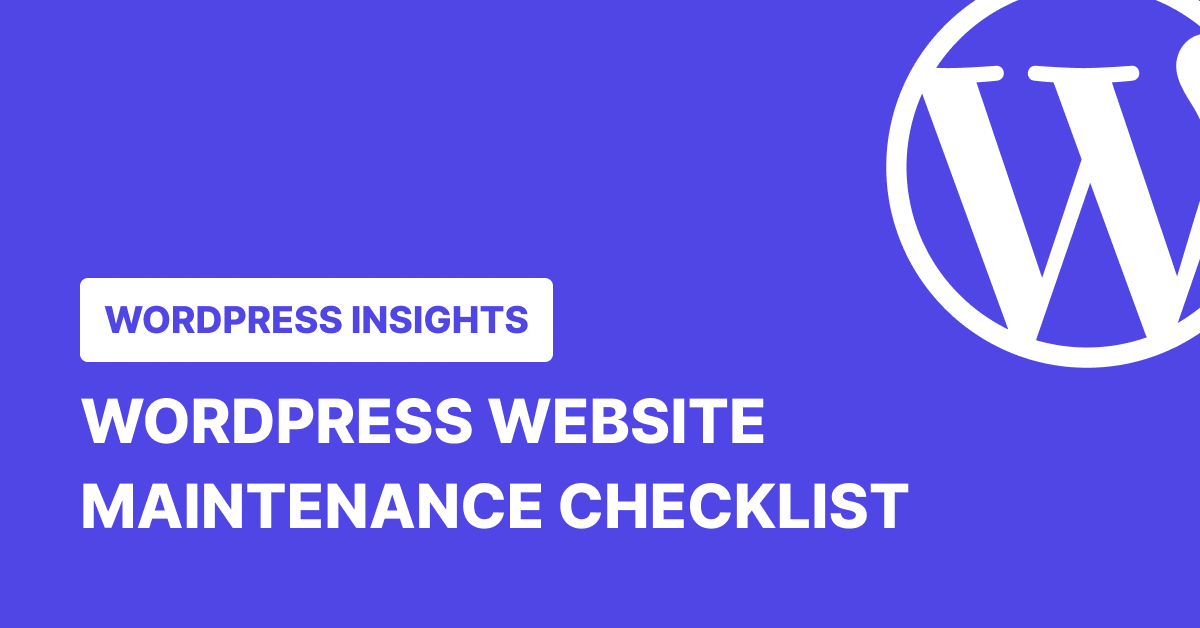WordPress Maintenance Services: The Ultimate Guide to Effortlessly Manage Your Website Post-Launch
Estimated reading time: 7 minutes
Key Takeaways
- Understand the critical importance of regular website updates.
- Learn how professional WordPress maintenance services ensure efficient content management.
- Discover essential website backup and security measures provided by maintenance services.
- Grasp the significance of safely updating plugins to avoid site vulnerabilities.
- Explore the benefits of site uptime monitoring tools for proactive website management.
Table of contents
Launching a WordPress website is just the beginning. To ensure its long-term success, security, and optimal performance, investing in professional WordPress maintenance services is crucial. Many website owners face challenges post-launch, such as keeping their site secure, updating plugins without causing errors, managing content effectively, and ensuring their website remains online and accessible to visitors. These are all areas where professional maintenance services can provide invaluable assistance.
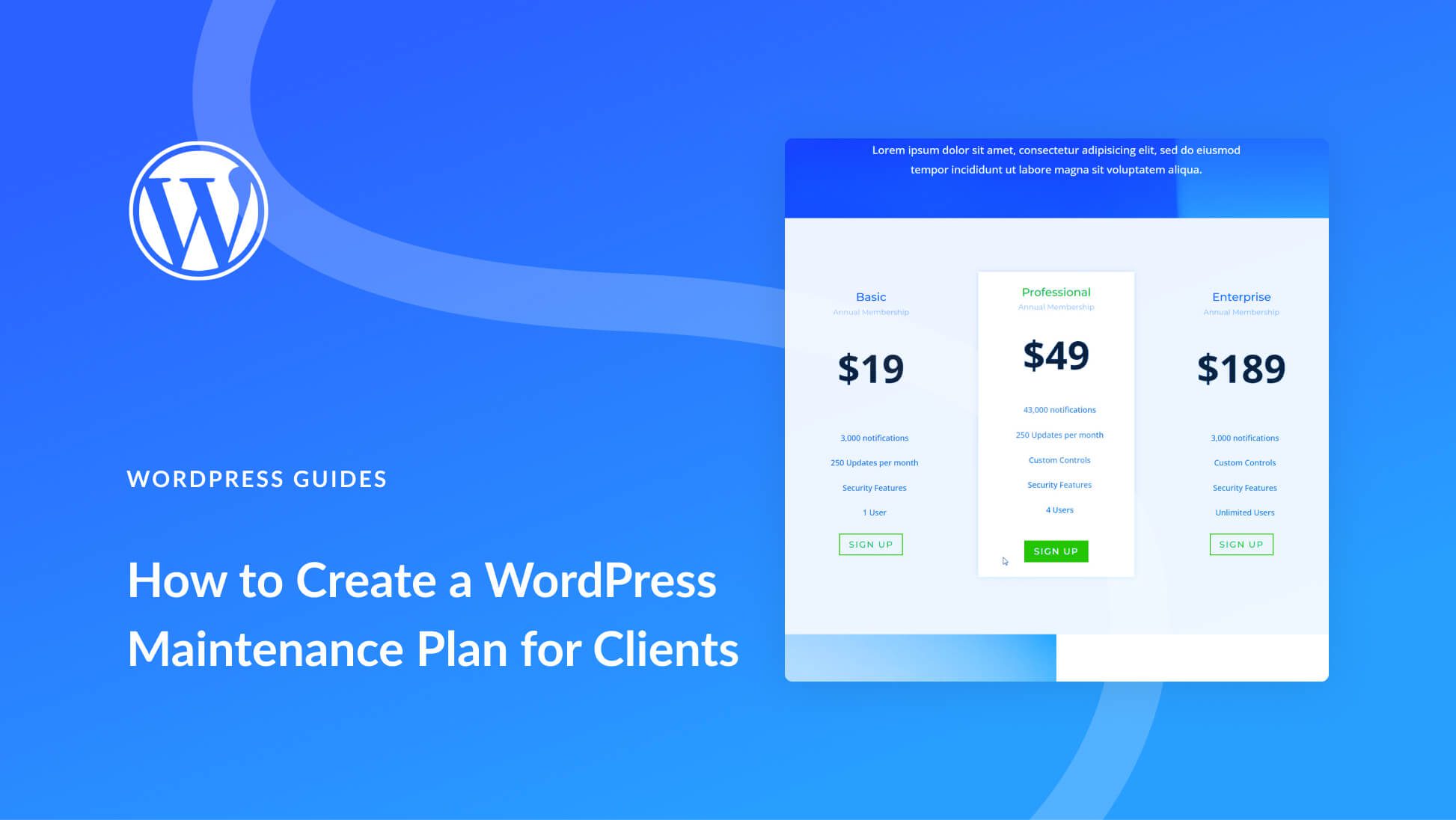
Importance of Regular Website Updates
Regular website updates are not just a matter of best practice; they are a necessity for maintaining a secure and functional online presence. Outdated WordPress core files, plugins, and themes are prime targets for hackers. WordPress maintenance services ensure that your site is always running the latest versions, incorporating the latest security patches and new features. This proactive approach significantly reduces the risk of security breaches and ensures your website operates smoothly.
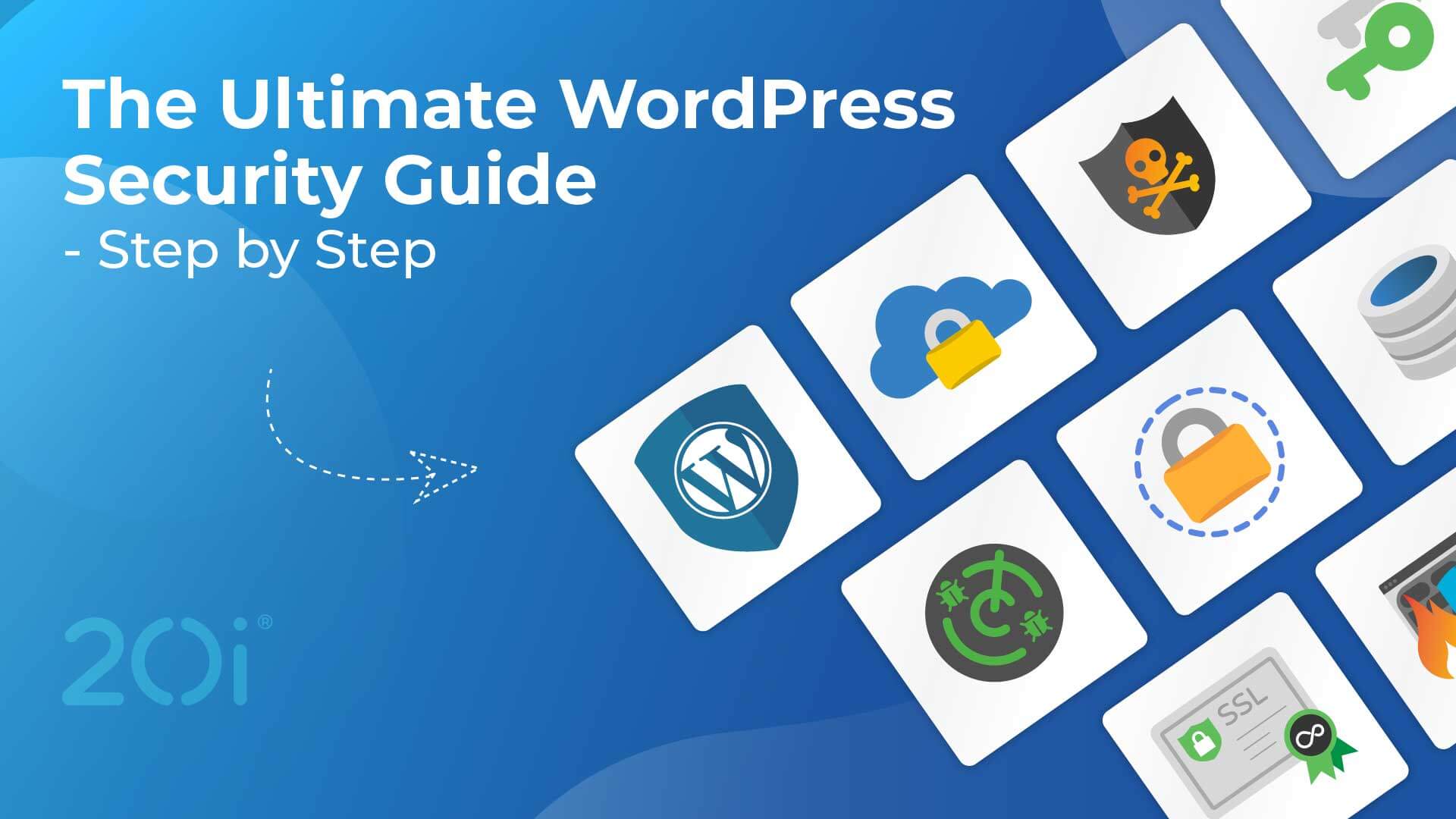
Think of it this way: each plugin update often includes vital fixes. By neglecting these updates, you’re essentially leaving your website’s doors unlocked, inviting potential threats. Furthermore, updating plugins usually adds new features designed to improve speed, performance, and user experience.
Ignoring updates means missing out on valuable improvements
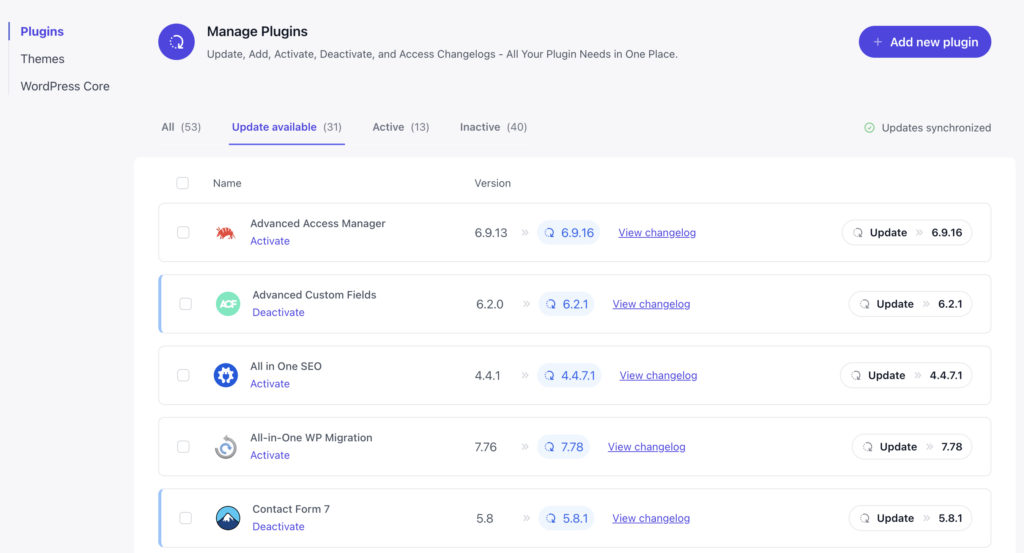
In order to ensure your digital presence remains secure, it’s important to select the right web hosting. You can connect a domain to hosting with any of the best WordPress hosting providers, or consider our WordPress maintenance services and we’ll handle it for you!
Managing Content Effectively
Effective content management is another crucial aspect of website maintenance. Over time, your WordPress database can become cluttered with unnecessary data, slowing down your site and affecting its responsiveness. WordPress maintenance services offer solutions like database cleanups, optimizing your website’s performance and improving site responsiveness. Automating these tasks reduces the risk of human error and ensures consistency in your content management efforts.
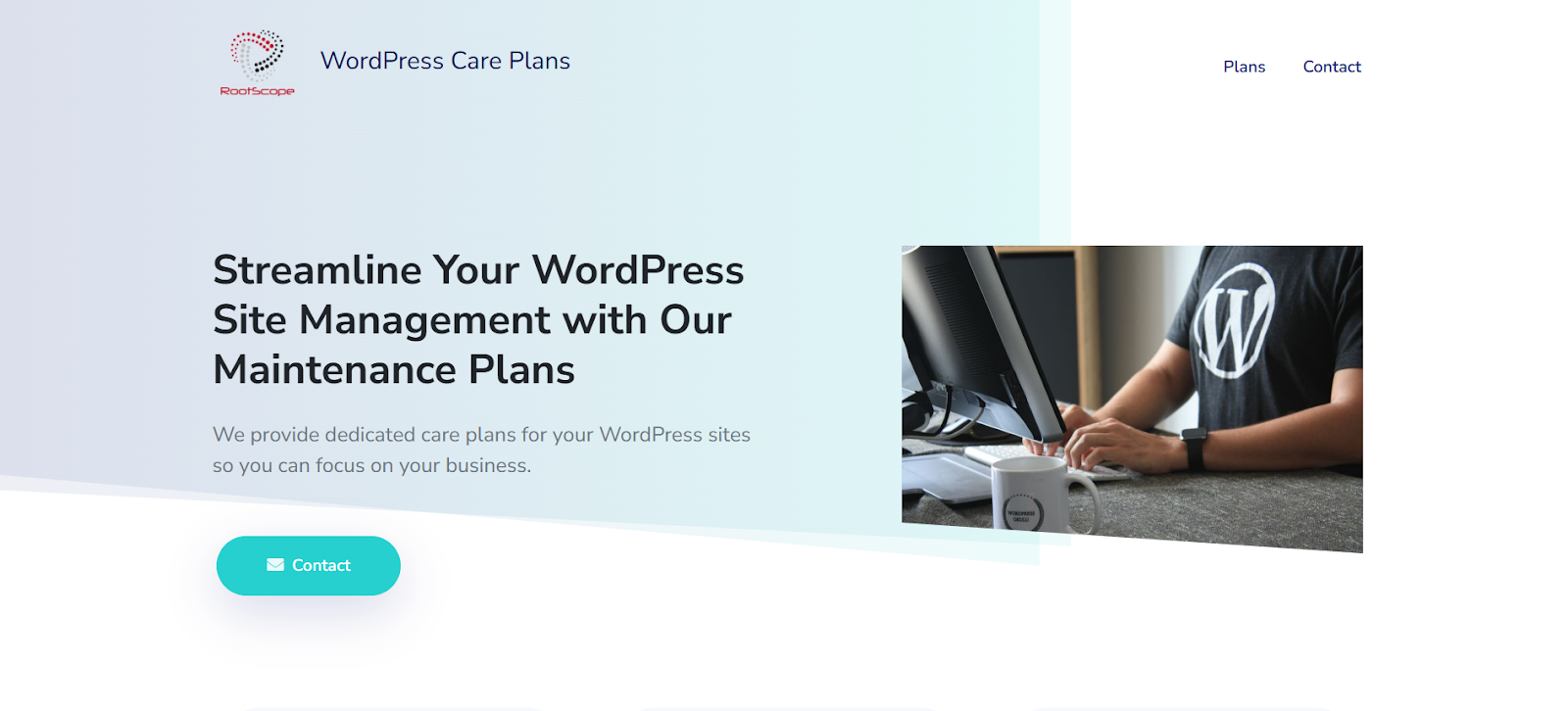
“Content is king,” they say, but even the mightiest monarch needs a clean and organized kingdom. A well-maintained database ensures that your content loads quickly and efficiently, providing a better user experience and improving your search engine rankings.
This includes activities such as:
- Revisions Management: Limiting the number of saved revisions to prevent database bloat.
- Spam Comment Removal: Regularly cleaning up spam comments to improve site performance and security.
- Media Library Optimization: Organizing and optimizing media files for faster loading times.
Website Backup and Security Protocols
Data loss can be catastrophic for any business. WordPress maintenance services include regular website backups, ensuring that your data is safe and can be quickly restored in case of an emergency. These services also implement robust security protocols, such as IP blocking, malware scanning (often by plugins like Wordfence), and firewall configuration, to protect your website from cyber threats. Preventative measures are always better than reactive solutions when it comes to website security.
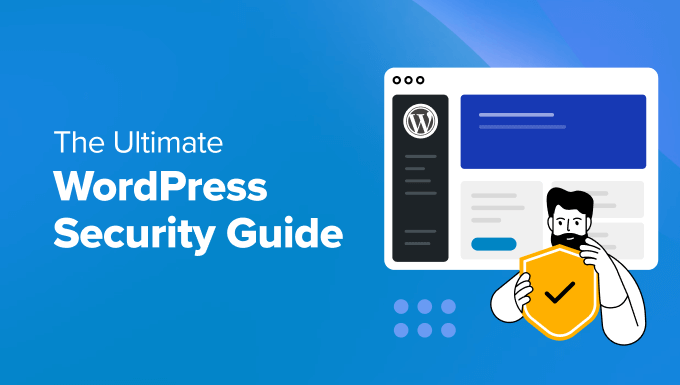
Without a back up you could lose all content.
Consider our WordPress Maintenance Services: The Ultimate Guide to Effortlessly Manage Your Website Post-Launch to handle these tasks for you.
The preventative security measures may also include:
- Two-Factor Authentication (2FA): Adding an extra layer of security to your WordPress login process.
- Strong Password Enforcement: Ensuring that all users have strong, unique passwords.
- Regular Security Audits: Conducting routine security checks to identify and address potential vulnerabilities.
Safely Updating Plugins
While updating plugins is crucial for security and performance, it can also be a risky process. Incompatible updates can cause website errors or even break your site entirely. WordPress maintenance services employ safe updating practices, such as using staging environments to test updates before applying them to your live site. They also have rollback capabilities, allowing them to quickly revert to a previous version if an update causes problems. Using reputable security plugins adds an extra layer of protection.

Here are some aspects of safe plugin updates:
- Backup Before Updates: Always backing up your website before performing any plugin updates.
- Staging Environment: Testing updates in a staging environment before pushing them to the live site.
- Compatibility Checks: Ensuring that plugins are compatible with your current version of WordPress and other plugins.
One way to add security is to create SEO-Friendly Blog Posts
Site Uptime Monitoring Tools
Your website needs to be accessible around the clock. Downtime can result in lost revenue, damaged reputation, and frustrated customers. Comprehensive WordPress maintenance services often include site uptime monitoring, offering proactive site management. These tools send real-time alerts if your website goes down, allowing maintenance providers to quickly identify and resolve the issue. This ensures minimal disruption to your business.
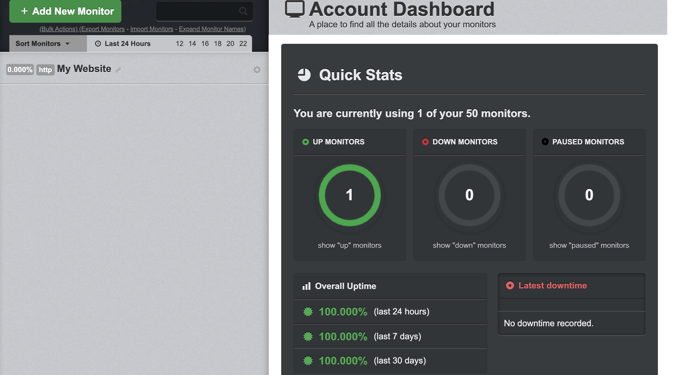
Here are included site uptime benefits
- Real-Time Monitoring: Continuously monitoring your website’s uptime and performance.
- Instant Alerts: Receiving immediate notifications when your website experiences downtime.
- Performance Reports: Analyzing website performance data to identify areas for improvement.
In addition to uptime monitoring, consider improving your site’s rankings with local SEO.
Frequently Asked Questions
What is WordPress Maintenance?
WordPress maintenance encompasses a range of tasks designed to keep your website secure, up-to-date, and functioning optimally. These tasks include regular updates, security monitoring, backups, and performance optimization.

Why is WordPress Maintenance Important?
WordPress maintenance is crucial for ensuring the security, performance, and reliability of your website. Regular maintenance helps protect your site from cyber threats, improves its loading speed, and prevents downtime.
Can I Perform WordPress Maintenance Myself?
While it’s possible to perform some WordPress maintenance tasks yourself, it requires technical expertise and time. Professional WordPress maintenance services offer comprehensive solutions and proactive management, ensuring that your website is always in good hands.